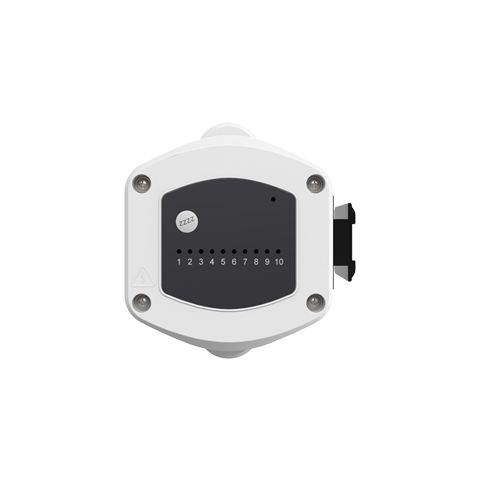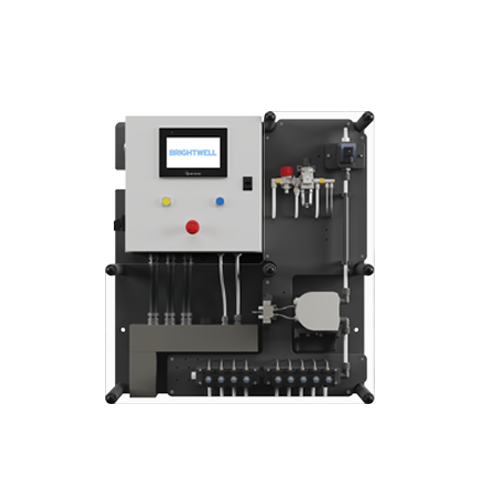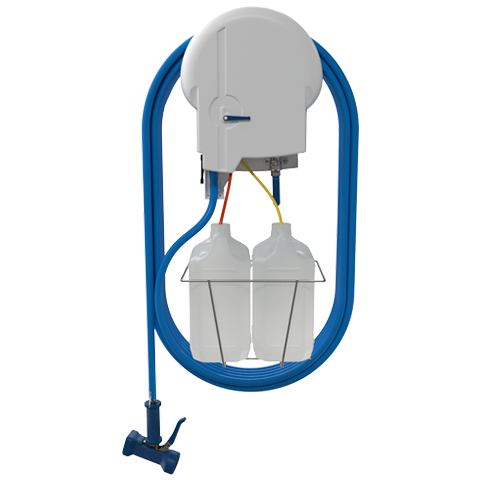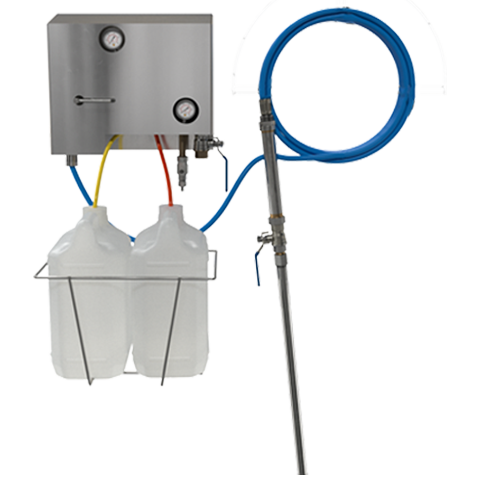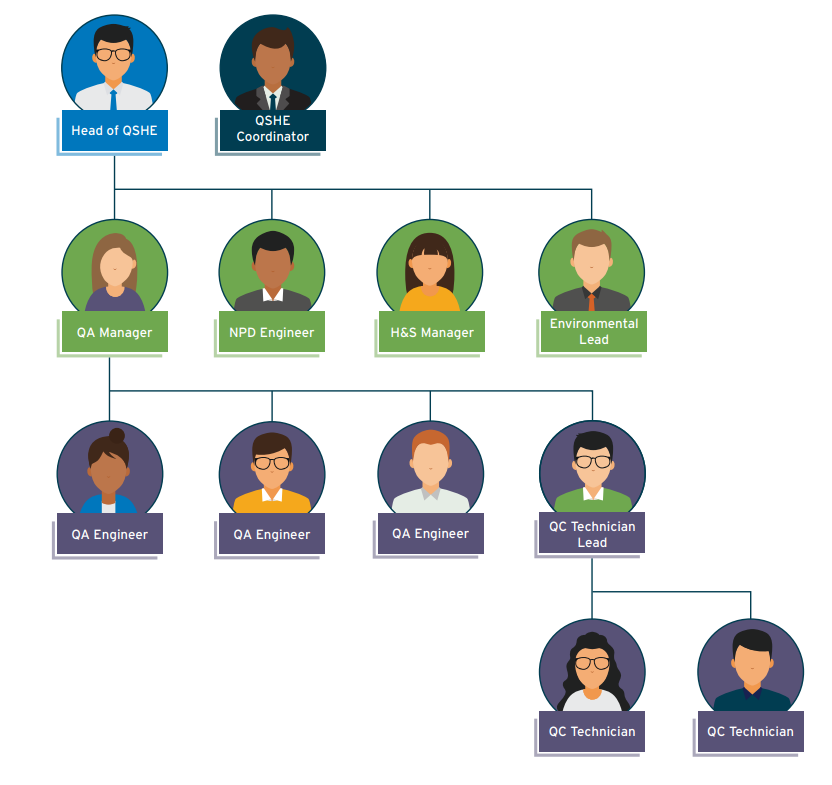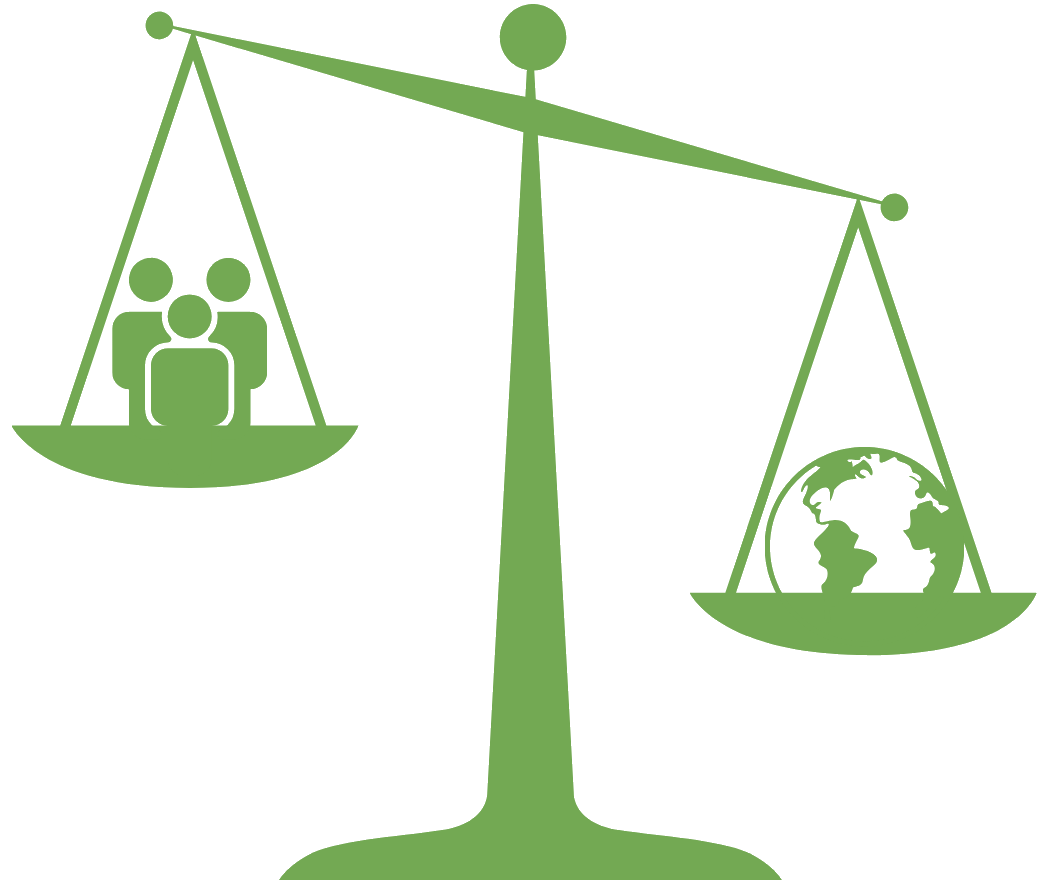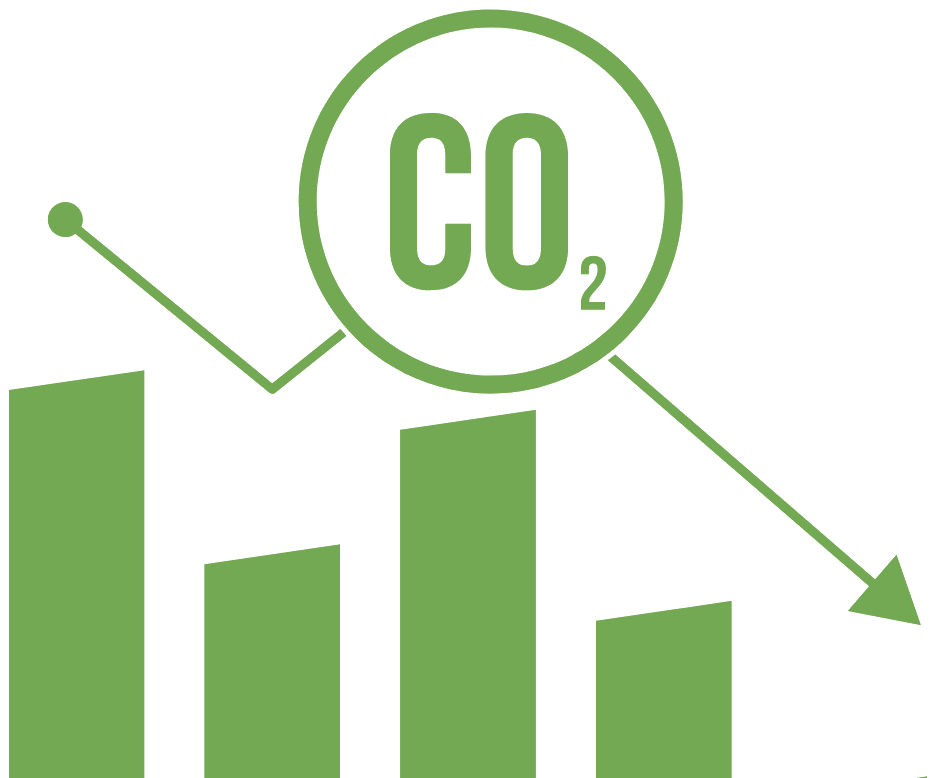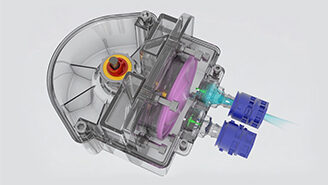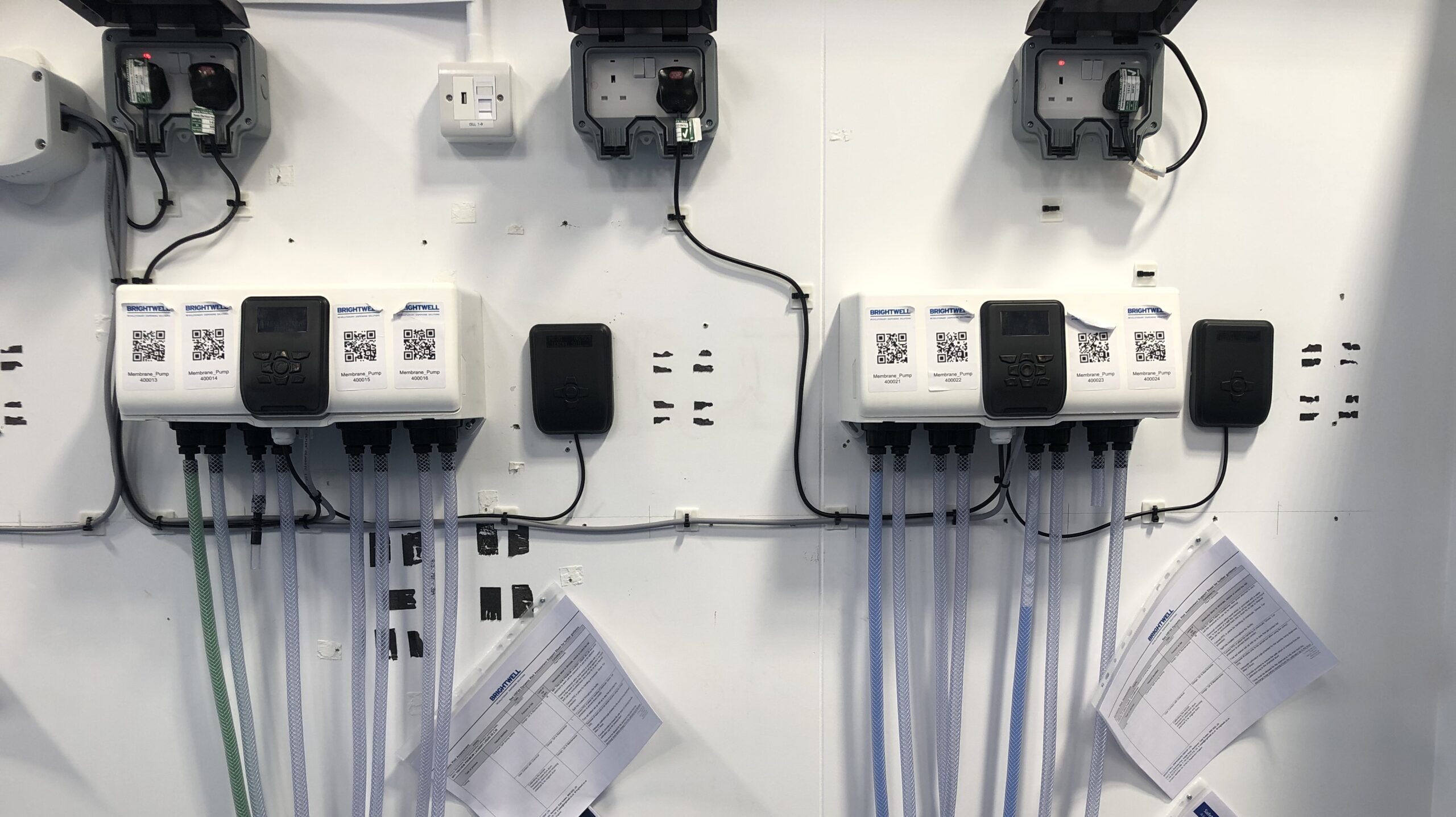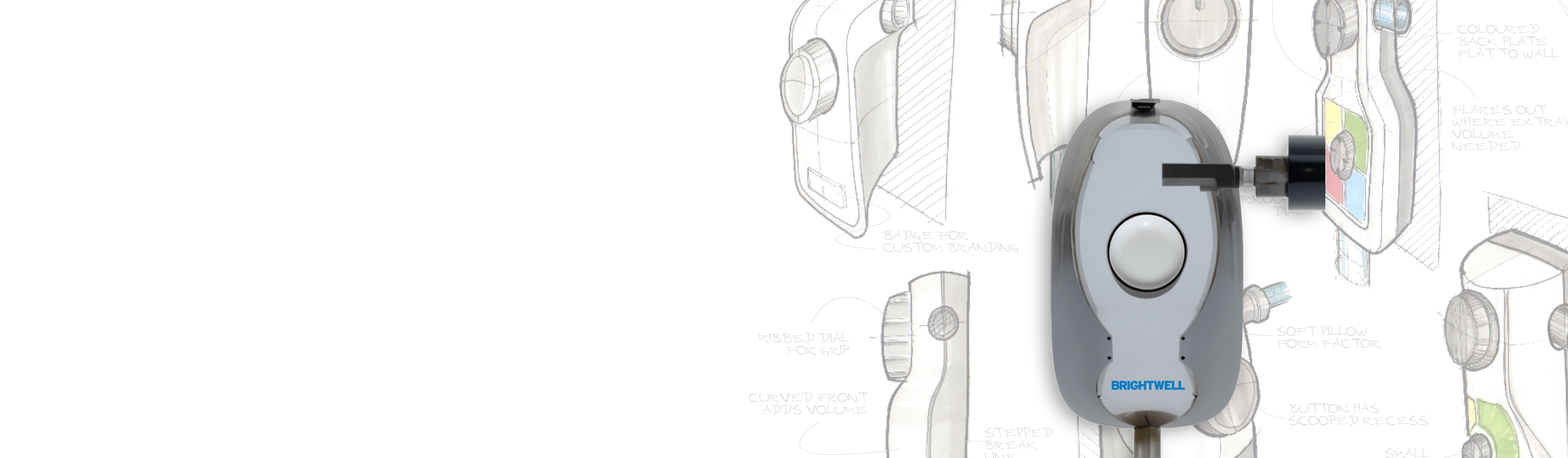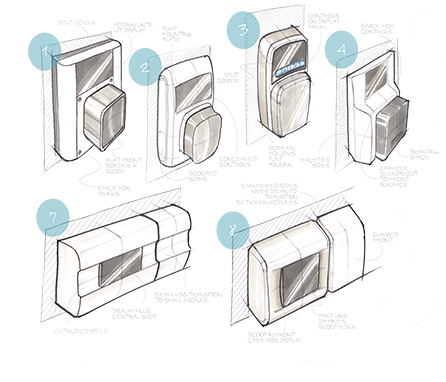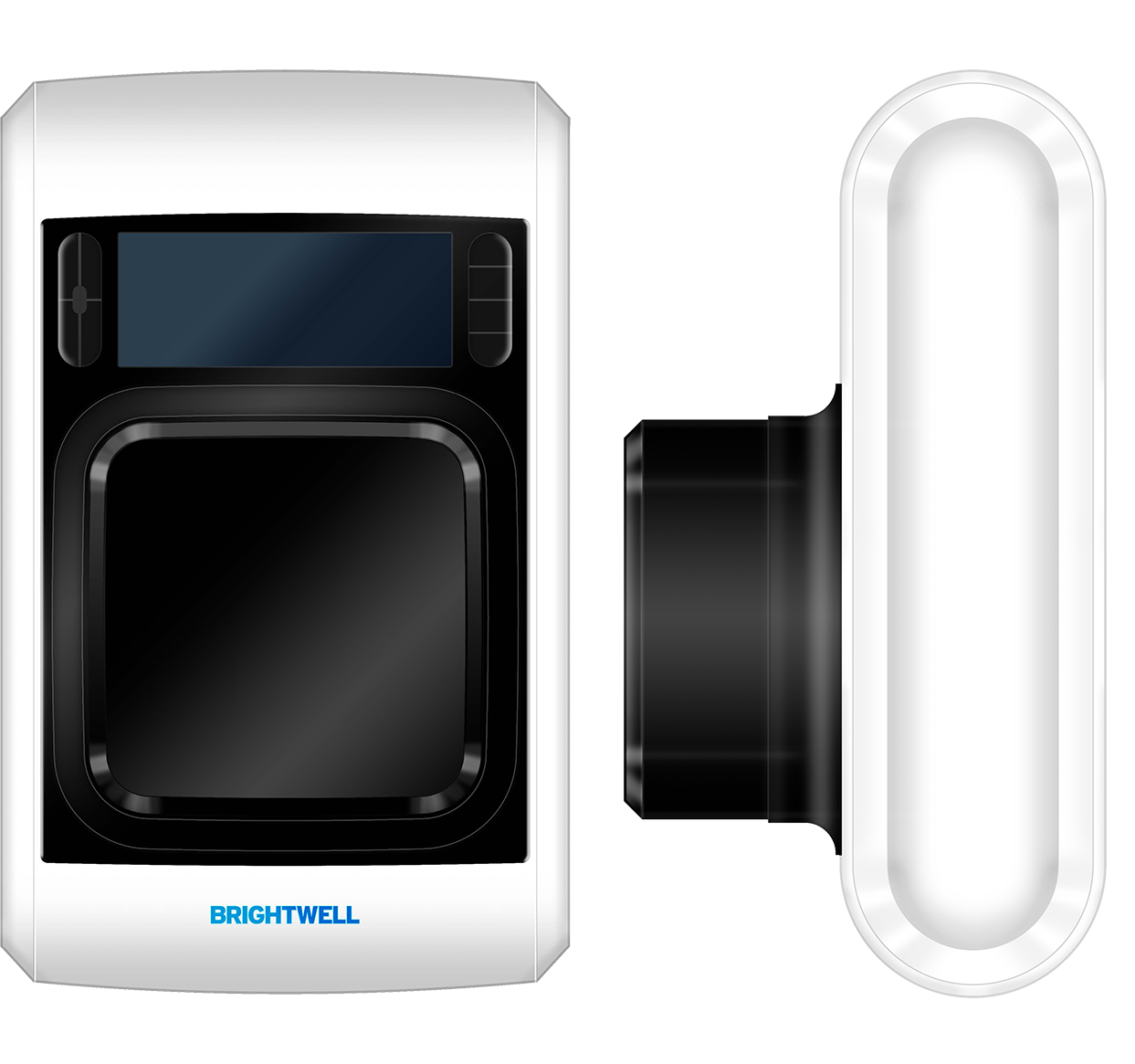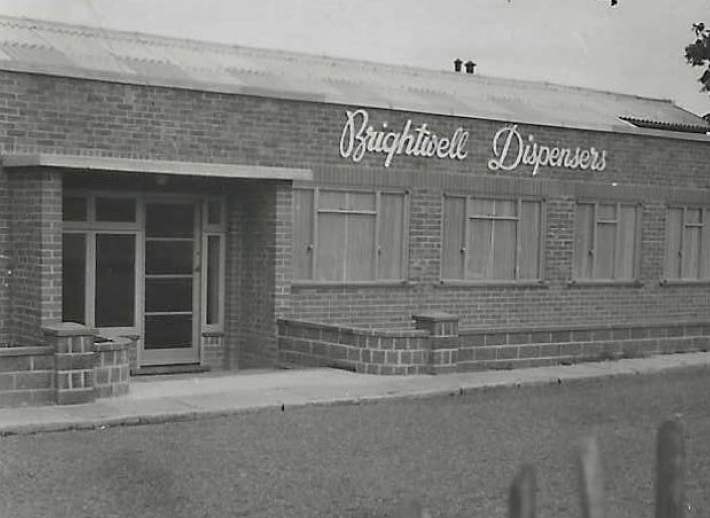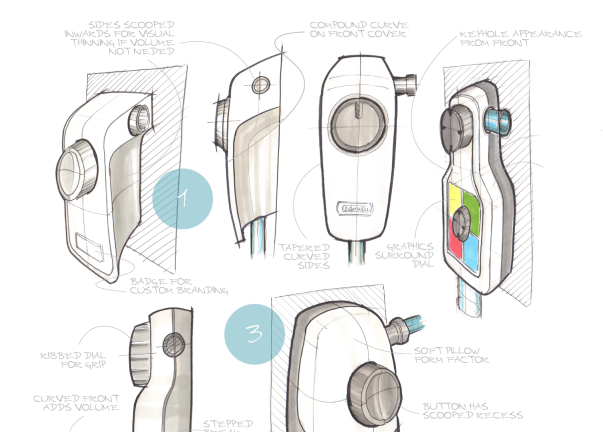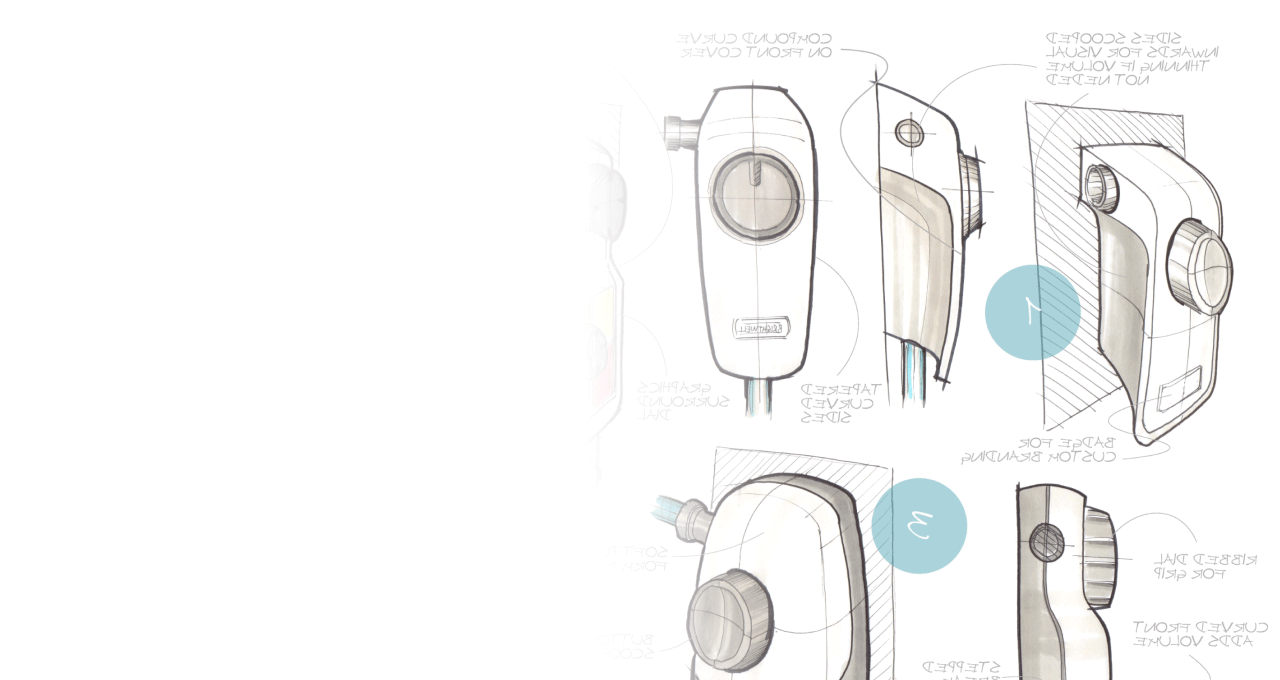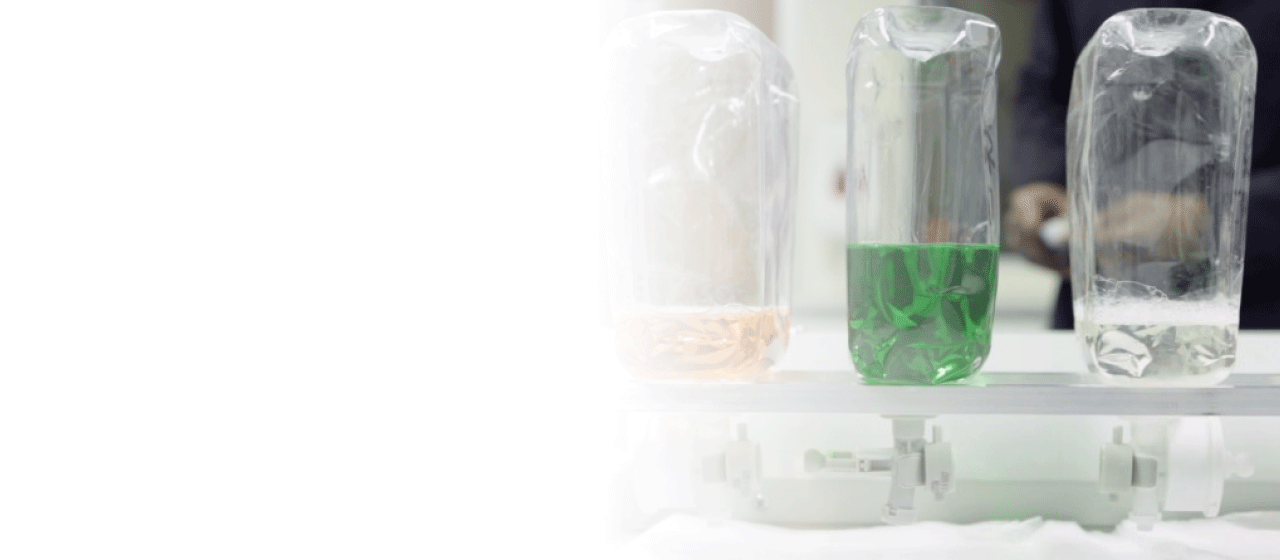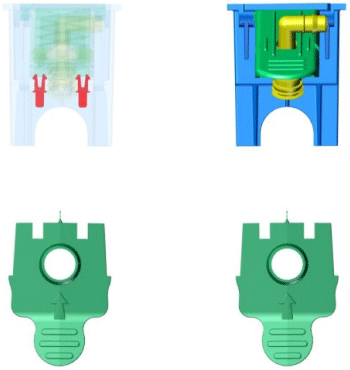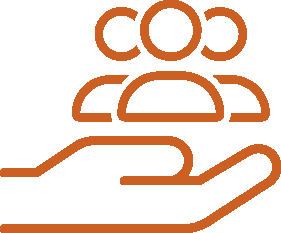Website Terms of Use
Brightwell Dispensers Limited (registered in England under Co No. 661996) and whose registered office is at Unit 9, Euro Business Park, Estate Road, Newhaven, BN9 0DQ, East Sussex, England (Brightwell) maintain this site (Site) for your personal information and communication.
Your use of the Site is subject to these Terms of Use. By using the Site, you will be deemed to have accepted and agreed to be bound by these Terms of Use. Brightwell may make changes to these Terms of Use from time to time. Brightwell may notify you of such changes by any reasonable means, including by posting the revised version of these Terms of Use on the Site. You can determine when these Terms of Use were last changed by referring to the ‘LAST UPDATED’ statement above. Your use of the Site following changes to these Terms of Use will constitute your acceptance of those changes.
You are responsible for all access to the Site using your internet connection, even if the access is by another person.
Brightwell reserves the right to restrict your access to the Site or part of it. Access to restricted areas of the Site may be subject to registration and other conditions. If Brightwell grant you permission to access a restricted area, it may withdraw that permission at any time (including where you breach any of these Terms of Use).
Brightwell will use reasonable efforts to ensure that the Site is available at all times. However, it cannot guarantee that the Site or any individual function or feature of the Site will always be available and/or error free. In particular, the Site may be unavailable during periods when Brightwell are implementing upgrades to or carrying out essential maintenance on the Site.
You should assume that everything you see or read on the Site is copyrighted unless otherwise noted, and may not be used without the written permission of Brightwell. Brightwell neither warrants nor represents that your use of materials displayed on the Site will not infringe rights of third parties.
While Brightwell uses reasonable efforts to include accurate and up to date information in the Site, it provides the Site on an ‘as is’ basis and makes no representations as to the quality, completeness or accuracy of any content made available on the Site. To the maximum extent permitted by law, Brightwell expressly excludes:
7.1 all conditions, warranties and other terms that might otherwise be implied by law into these Terms of Use; and
7.2 any and all liability to you, whether arising under these Terms of Use or otherwise in connection with your use of the Site (including any damages to or viruses that may infect your computer equipment or other property on account of your access to, use of, or browsing in the Site or your downloading of any materials, data, text, images, video or audio from the Site).
The foregoing is a comprehensive limitation of liability that applies to all damages of any kind, including (without limitation) compensatory, direct, indirect or consequential damages, loss of data, income or profit, loss of or damage to property and claims of third parties. Notwithstanding the foregoing, nothing in these Terms of Use is intended to exclude or limit any liability that may not by law be excluded or limited, and in particular none of the exclusions and limitations in this clause are intended to limit any rights you may have as a consumer under local law or other statutory rights which may not be excluded, nor in any way to exclude or limit Brightwell’s liability to you for death or personal injury resulting from its negligence or that of its employees or agents.
The purchase of goods or services from Brightwell through the Site shall be subject exclusively to Brightwell’s terms and conditions of trading a copy of which can be viewed clicking here.
Your permission to use the Site is personal to you and non-transferable. Your use of the Site is conditional on your compliance with the rules of conduct set forth in these Terms of Use and you agree that you will not:
9.1 use the Site for any fraudulent or unlawful purpose;
9.2 use the Site to defame, abuse, harass, stalk, threaten or otherwise violate the rights of others, including without limitation others’ privacy rights or rights of publicity;
9.3 impersonate any person or entity, falsely state or otherwise misrepresent your affiliation with any person or entity in connection with the Site or express or imply that Brightwell endorse any statement you make;
9.4 interfere with or disrupt the operation of the Site or the servers or networks used to make the Site available or violate any requirements, procedures, policies or regulations of such networks;
9.5 transmit or otherwise make available in connection with the Site any virus, worm, Trojan horse or other computer code that is harmful or invasive or may or is intended to damage the operation of, or to monitor the use of, any hardware, software, or equipment;
9.6 reproduce, duplicate, copy, sell, resell, or otherwise exploit for any commercial purposes, any portion of, use of, or access to the Site;
9.7 modify, adapt, translate, reverse engineer, decompile or disassemble any portion of the Site.;
9.8 remove any copyright, trade mark or other proprietary rights notice from the Site or materials originating from the Site;
9.9 frame or mirror any part of the Site without Brightwell’s express prior written consent;
9.10 create a database by systematically downloading and storing Site content;
9.11 use any manual or automatic device in any way to gather Site content or reproduce or circumvent the navigational structure or presentation of the Site without Brightwell’s express prior written consent. Notwithstanding the foregoing, Brightwell grant the operators of public online search engines limited permission to use search retrieval applications to reproduce materials from the Site for the sole purpose of and solely to the extent necessary for creating publicly available searchable indices of such materials solely in connection with each operator’s public online search service.
Brightwell reserves the right to revoke these exceptions either generally or in specific instances.
The Site may provide links to other websites and online resources. Brightwell are not responsible for and do not endorse such external sites or resources. Your use of third party websites and resources is at your own risk.
Brightwell may block any links to or from the Site. Additionally, it may provide tools to allow you to link to the Site directly from a third party sit and if you do link to the Site (whether using such tools or otherwise), you agree that you will disable and remove any such link promptly upon Brightwell’s request.
Brightwell may collect and use information about you in accordance with its privacy policy. You can view a copy of this policy by clicking here.
These Terms of Use are effective until terminated. Brightwell may, at any time and for any reason, terminate your access to or use of the Site. If it terminates your access to the Site you will not have the right to bring claims against Brightwell or its affiliates with respect to such termination. Brightwell and its affiliates shall not be liable for any termination of your access to the Site.
You agree to indemnify, defend and hold Brightwell and its affiliates and their respective officers, directors, owners, agents, information providers and licensors (collectively Indemnified Parties) harmless from and against any and all claims’ liability’ losses’ costs and expenses incurred by any Indemnified Party in connection with any breach by you of these Terms of Use
These Terms of Use will be governed by and construed in accordance with the laws of England, and the courts of England will have non-exclusive jurisdiction over any claim or dispute arising under or in connection with these Terms of Use.