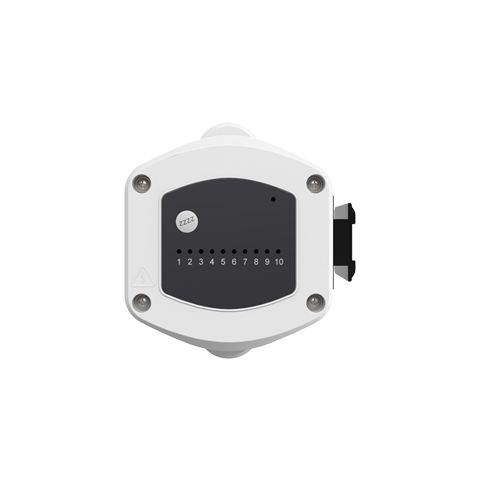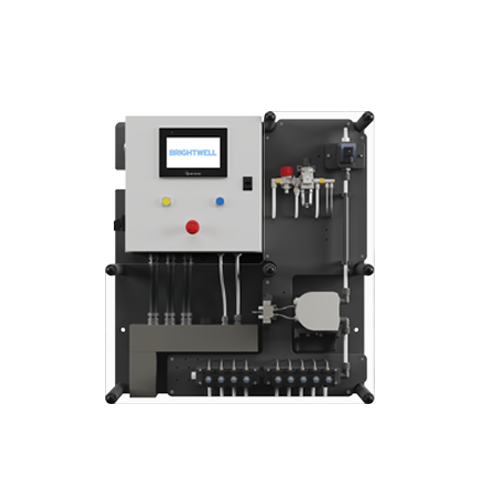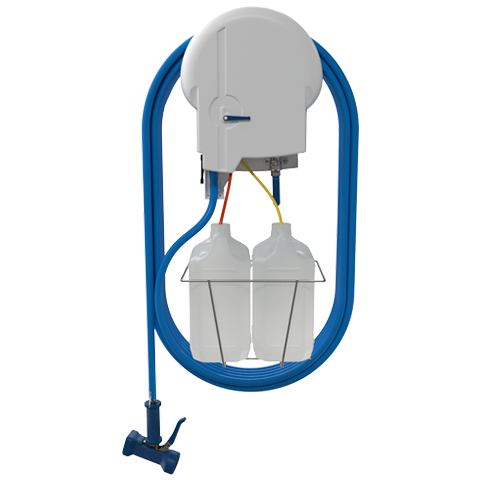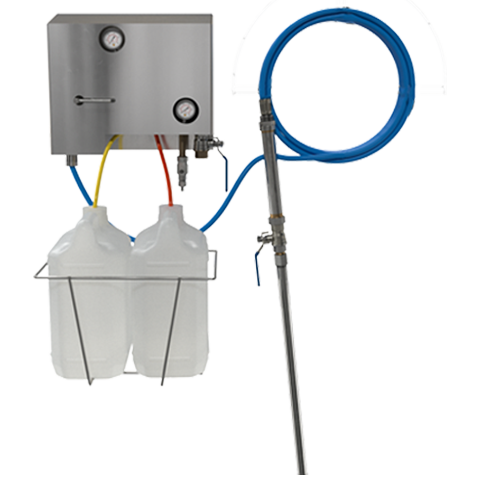How do I run a cost report on the Nexus Portal?
A short article on how to generate a cost report for your Nexus unit using the Nexus portal.
(Please note – You must have set up chemical data to run this report. Please see – Setting up a Chemical Profile)
To generate a cost report you will first need to generate a usage report – (See article – How do I run a usage report using the Nexus Portal?)
Once the report has been generated close it using the X in the top right of the report window. You can now press the Cost Report button located at the bottom of the page.
Keywords
– Nexus Portal
– How do I run a cost report on the Nexus Portal?
– How do I run a cost report?
– Run cost report
– Cost report
– Cost
– Report
– Run